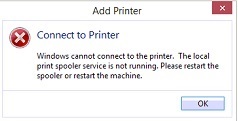
When adding a printer on a network, it seems that sometimes something creeps up from the woodwork that you haven’t seen before.
If you have been in my line of business for quite some time, you wouldn’t be shocked anymore. It’s like for the Ghost busters. Once they see a ghost, they just put their game face on.
For me, this is a bit of a problem. You usually find the user on the file explorer and right click connect right??? in this case, an error occurs
“Connect to Printer
Windows cannot connect to the printer. The local print spooler service is not running. Please restart the spooler or restart the machine”
Reading it again now it occurred that it was pointing where you need to go. Yeah the service.msc if you are using windows.
- In the Services.msc, right-click Print Spooler and click Properties.
- If the service is not automatic, right-click the service and choose Properties and select Automatic
- The last step should be that the service must be Started.
Now for me, i had to do this 2 times because the first time i changed the settings, it did not push through (i think) so i had to go back in again and change it for the second time around.
After that, i was able to connect to the printer through the network.
Till next time…

