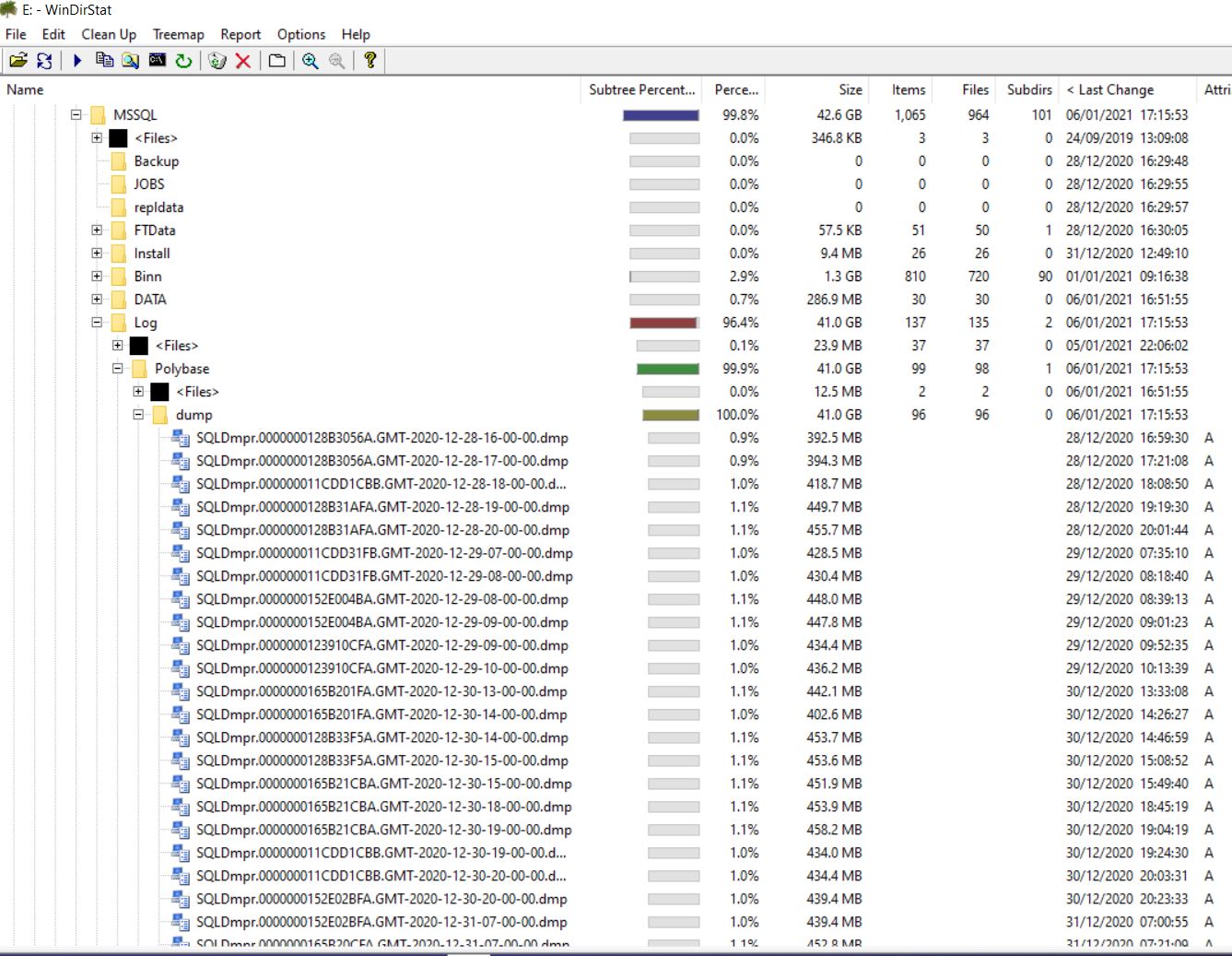I had a case recently about their server that have zero 0 space remaining in their drive C. i have seen this issue before and it involves the dump files collected every time the server is restarted.
The path to the dump files can be “C:\Program Files\Microsoft SQL Server\MSSQL15.MSSQLSERVER\MSSQL\Log\Polybase\dump”
Another path is “X:\Program Files\Microsoft SQL Server\MSSQL11.MSSQLSERVER\MSSQL\Log”
Recently i have searched if there was a way to turn it off
Some have version folders
| Version | Path |
|---|---|
| SQL Server 2019 | C:\Windows\SysWOW64\SQLServerManager15.msc |
| SQL Server 2017 | C:\Windows\SysWOW64\SQLServerManager14.msc |
| SQL Server 2016 | C:\Windows\SysWOW64\SQLServerManager13.msc |
| SQL Server 2014 | C:\Windows\SysWOW64\SQLServerManager12.msc |
| SQL Server 2012 | C:\Windows\SysWOW64\SQLServerManager11.msc |
net start “SQL Server (MSSQLSERVER)”
next i found is the data collector
USE msdb; GO EXEC dbo.sp_syscollector_disable_collector;
Hope this info help out a fellow traveller
Coffee Cup