I have been working with bootstrap websites for quite some time and making admin backend pages have been a new experience for me.
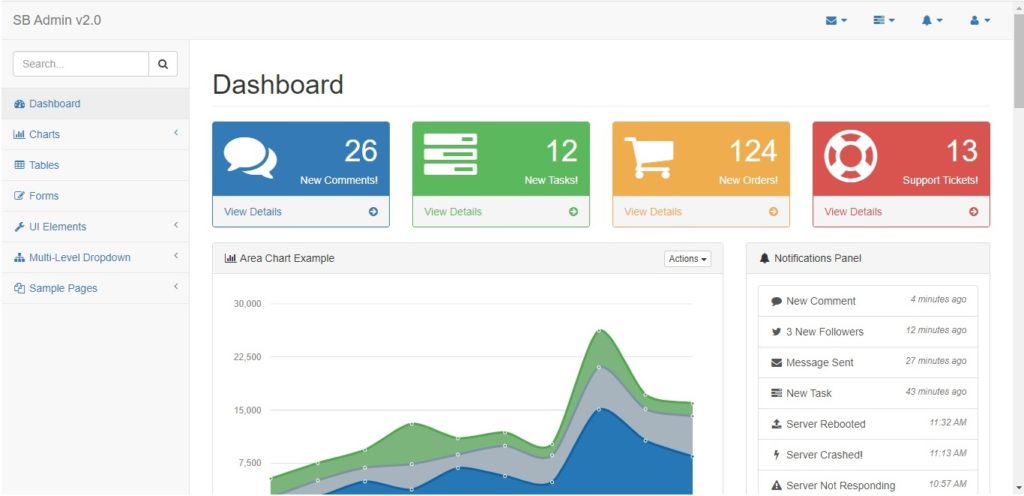
Lately the default 10 row table data have a lot of people ask if we can increase it to a certain number other than 10.
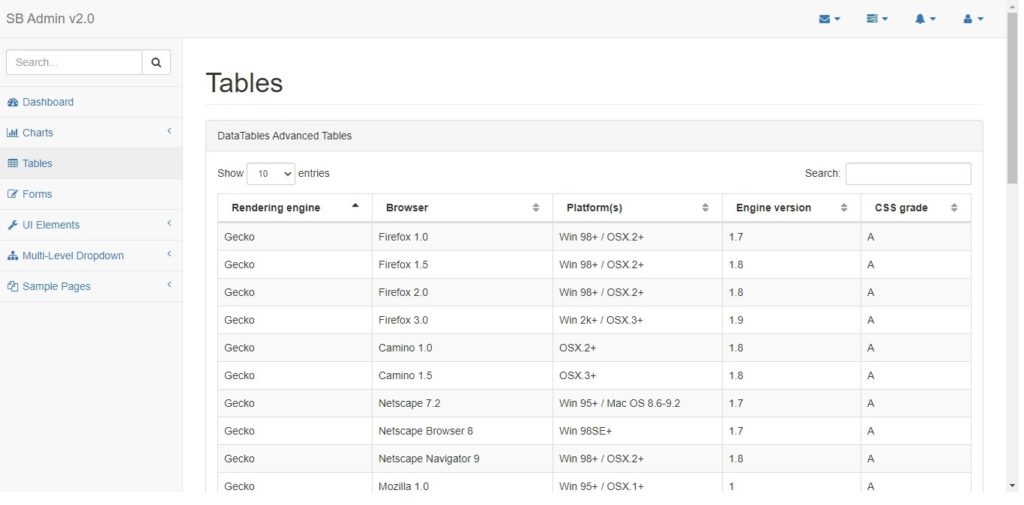
Fortunately, I came across the code to grant this request. But we need to go into the source code page to accomplish this.
Inside the HTML page, at the bottom, you will see a script section

We need to add more code to it.
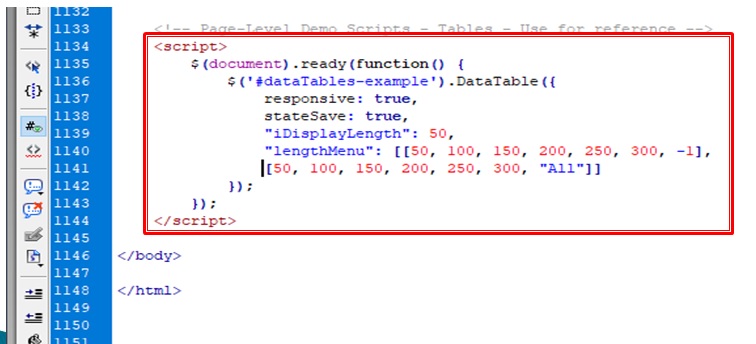
When you refresh the page, you will see that it now starts at 50 rows
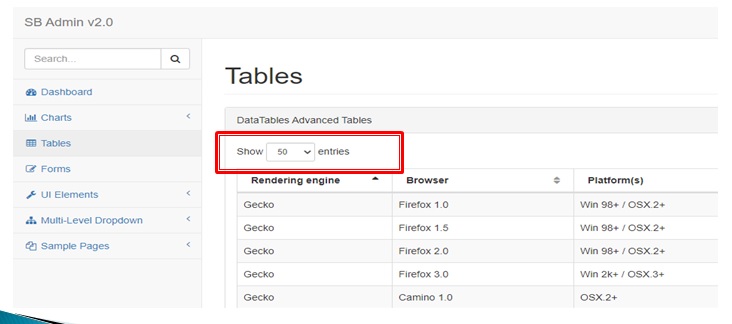
That’s just about it.
Enjoy,
Coffee Cup
Youtube link is
https://www.youtube.com/watch?v=GdH3IkYBwI4

