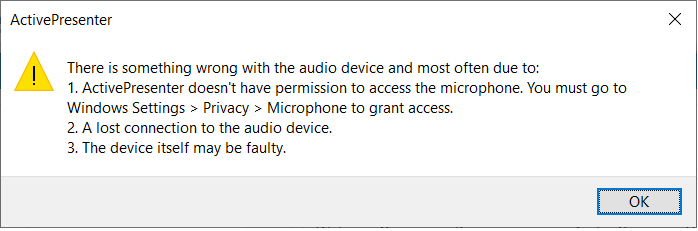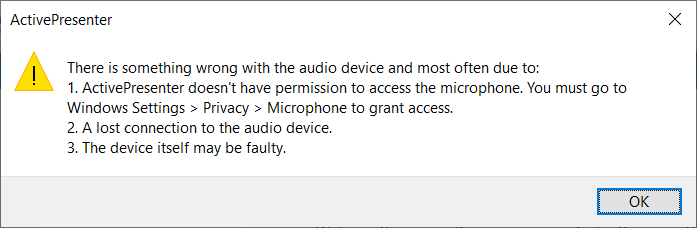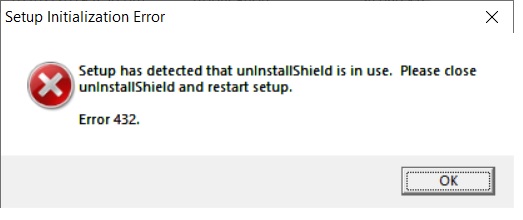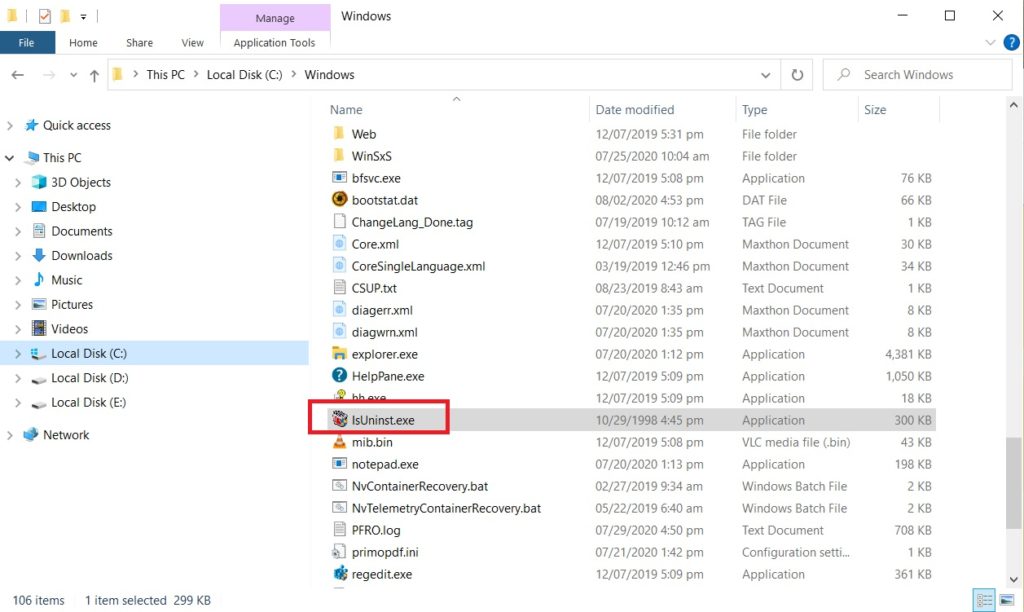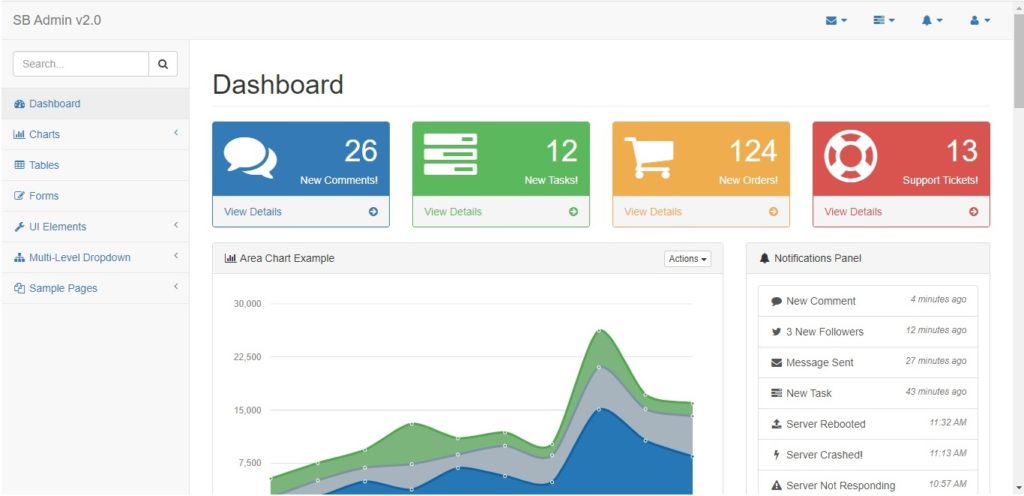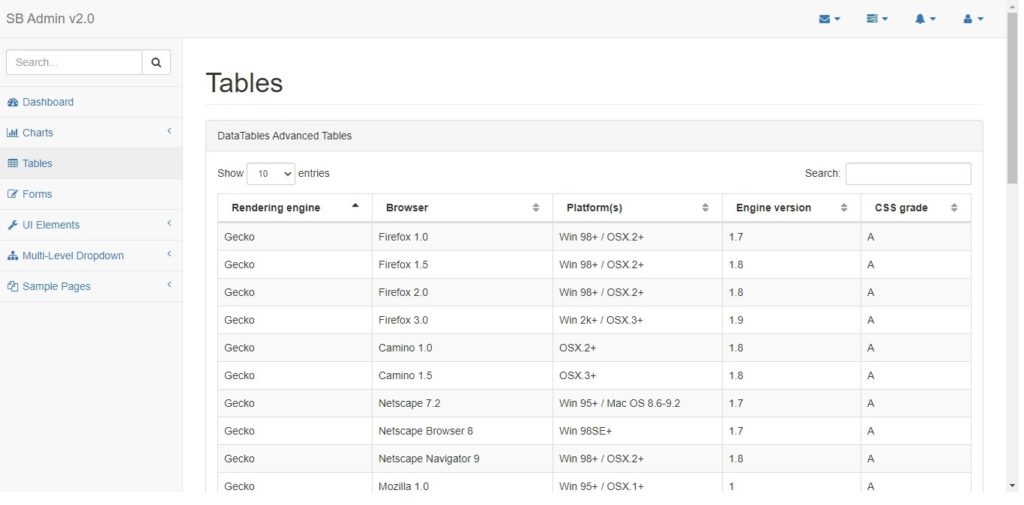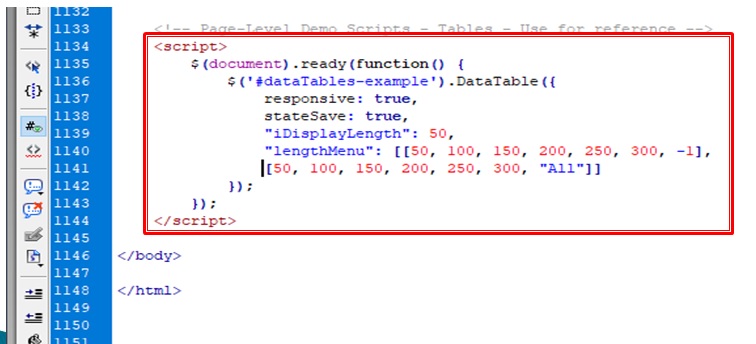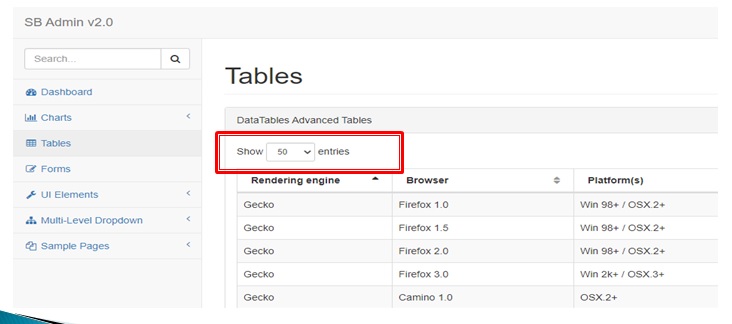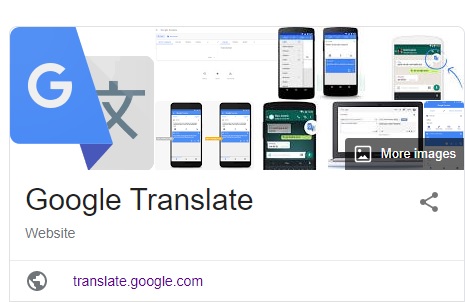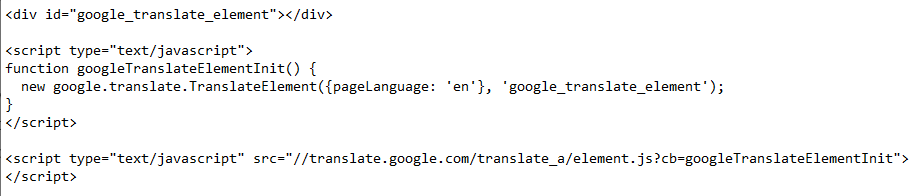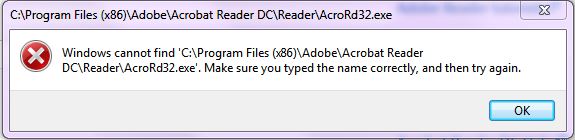These are tried and tested rules for the rich and those who want to become one. All of these rules we need to keep near our financial wallets in order to survive. There they are
- Start your purpose for wallet fattening – Save 10% from 100% income. So far this is the hardest part and we start with this one. A famous rich person once said, it’s either you increase your income or you shrink to your income.
- Control thy expenditures – Budgets are good in these situations. We need to sacrifice today, for our financial situation to improve in the future.
- Put each coin to labor – This means to have investments in things that produce more money. A simple example of this is the bank account. But nowadays, people invest in digital investments that give 2% to 3% interest.
- Guard thy treasure from loss – The people we lend money must have the power to repay it back. We need security to the risk. We can do this by issuing a collateral.
- Make thy dwelling a profitable investment – If you buy a house, make sure you do not overpay for it. As a rule of thumb, you need to provide security and make wifey happy.
- Ensure a future income – We also need to plan for the future. Invest or become a money lender. That is called leverage. It can also give protection to the family.
- Increase they ability to learn – Cultivate skills and build confidence in yourself. Learn from the masters you want to reach.