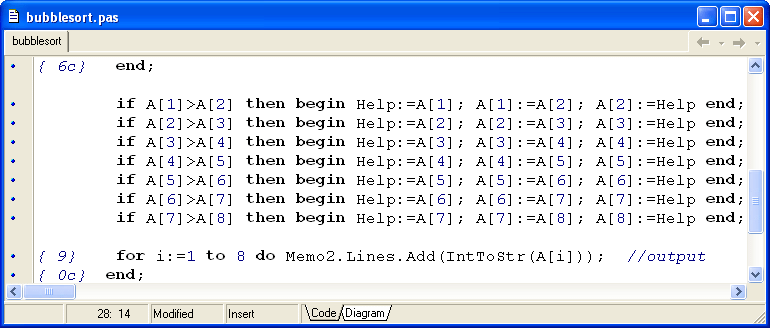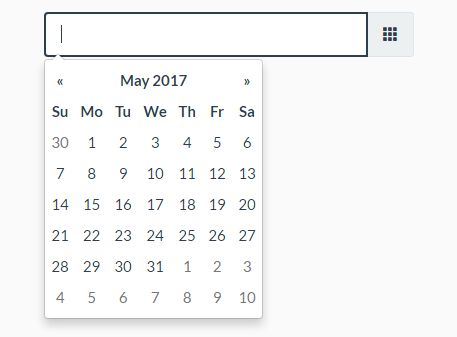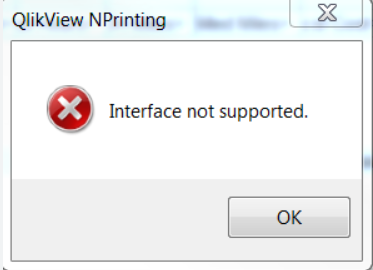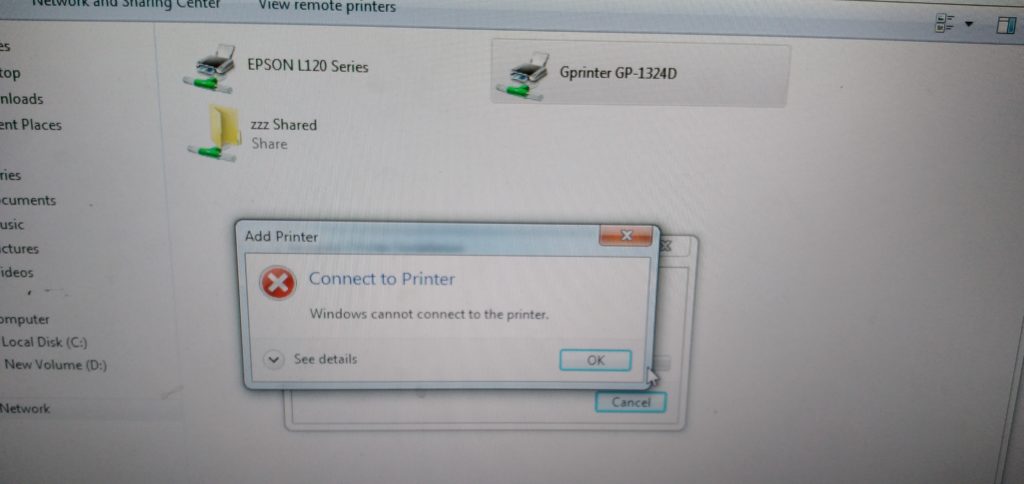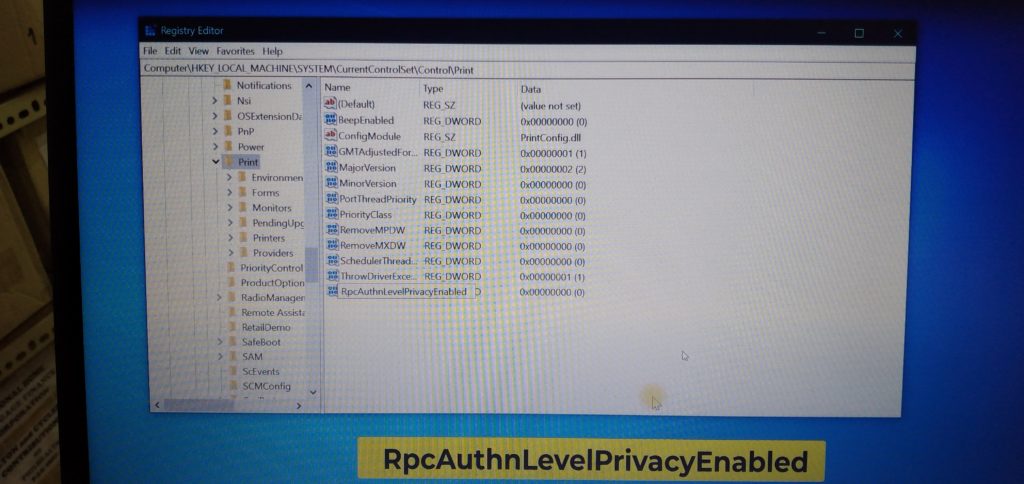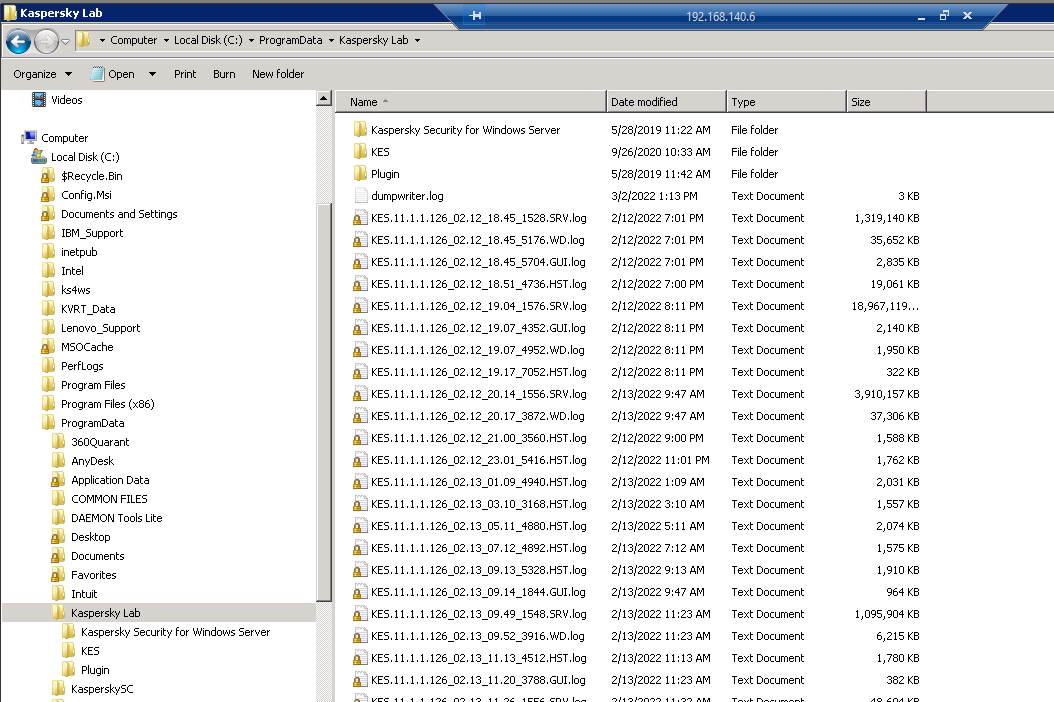This is my first contribution to the field of wealth management. I sincerely hope that I will be able to assist someone in rising above the ruins of poverty. If you’ve had some of these ideas for a long time, it’s advisable to give them away and adapt new ones to help you become financially independent.
- Rich folks read or listen to audio books while poor people watch TV.
Garbage in, garbage out, as the saying goes. When you’re sitting in front of the television, you can’t come up with great ideas or inspirations. The television nowadays has been programmed to keep you captivated to the screen.
I’ve always thought that if you want to progress in life, you have to start with yourself. There is no other way to learn but to read the books written by great leaders about their lives.
Practical applications : You must seek out a mentor. YouTube is the next best thing to a library in my opinion. There are a plethora of success audiobooks and wealth audiobooks to pick from. Look for someone you want to be like. Listen for a time and then go for it if it makes sense.
- Poor people are paid on the basis of time, but wealthy people are rewarded on the basis of results.
You could be the best package counter or server in the restaurant at work. Because of the value you contribute to the market, you have a low income. If ten people can do the same job as you, you aren’t very valued at work.
The wealthy want to make a difference in the world, whether it’s for the environment or for humanity. The rich invest a great amount of time and effort into creating a product that meets a societal need. This is what value creation entails. Athletes are not compensated based on the number of hours they train, but rather on their performance.
Practical applications : You must re-invest in yourself. Study or follow a passion for something you’ve always wanted to do, such as photography or software development. You can study for 365 hours in a year if you study for an hour a day.
- Poor individuals blame others for their misfortune, whereas wealthy people accept responsibility for their own misfortune.
It is often simple for disadvantaged individuals to place blame on others. They can either blame the government or the boss for their position. Some even accuse God and the weather of being to fault. The city in which they resided, as well as their neighbors.
Rich individuals, on the other hand, take responsibility for their actions, whether they are good or harmful. What frequently happens is that wealthy people ponder about the problem or seek expert advice from others to address it.
Practical applications : We all have issues. It should be set aside for the needy. The rain poured on the rich and the poor alike. But there is a solution if you allow your mind to assist you in figuring out how to fix your difficulties.
- Poor people concentrate on saving, whilst wealthy people concentrate on investing.
This is when the uncles and aunts will tell you that we shouldn’t drink Starbucks to save a few bucks here and there. Alternatively, we may fly in economy throughout our trips.
Rich people, on the other hand, concentrate on increasing their wealth. Some investments are hazardous, but they pay off handsomely. The money you earn from your investment is utilized to buy things.
Practical applications : This one is quite difficult to begin. The goal is to set aside at least 40% of your income. We all make adjustments based on how much money we have left. After a year of this, the next stage is to hunt for dividend-paying investment products, such as the stock market or money markets.
- Poor individuals believe they know everything, whereas wealthy people are constantly learning.
Poor people are always expressing their views. They are always keen to share their political and sporting perspectives with the rest of the world. The most recent rumor or scoop in the society.
Wealthy people are perpetually humble and willing to learn. They often hang out with people who are wiser than they are.
Practical applications : You’ll need to surround yourself with business people or those who want to be business people for this one. If you want to be a competent app developer, choose someone to model yourself after. However, it is important to remember to replicate the great aspects of life and avoid the negative ones.
- Poor people believe money is the source of all evil, but wealthy people believe poverty is the source of all evil.
When we think of poor neighborhoods, we think of criminals, drugs, and a variety of other problems. If you think about it, bank robbers are not wealthy people. Money is a tool that may be used for either good or evil.
Rich people, on the other hand, began with the intention of assisting others. The money will then follow. They are compensated for solving challenges.
Practical applications : For a long time, families have avoided discussing money with their children, leaving them unsure of what to do with the money when it arrives. We need to modify this to show that money isn’t the problem; it’s what you do with it that is. You can still choose to use it for good or evil.
- The poor have a lottery mentality, while the wealthy have an action mentality.
People who are poor desire to buy lottery tickets. Winning is the only way to become wealthy. It’s all a coincidence. People who are wealthy take action. We’re confident that we’ll be able to pull it off. Do not put your faith on a lottery ticket.
Practical applications : Being reliant on luck has never made anyone wealthy. The term “burning the midnight oil” is one that everyone seems to be scared of. Rich people aren’t afraid to work all day if it means they’ll get closer to their objectives.
Video link : https://youtu.be/6c0d9Jlr8JE