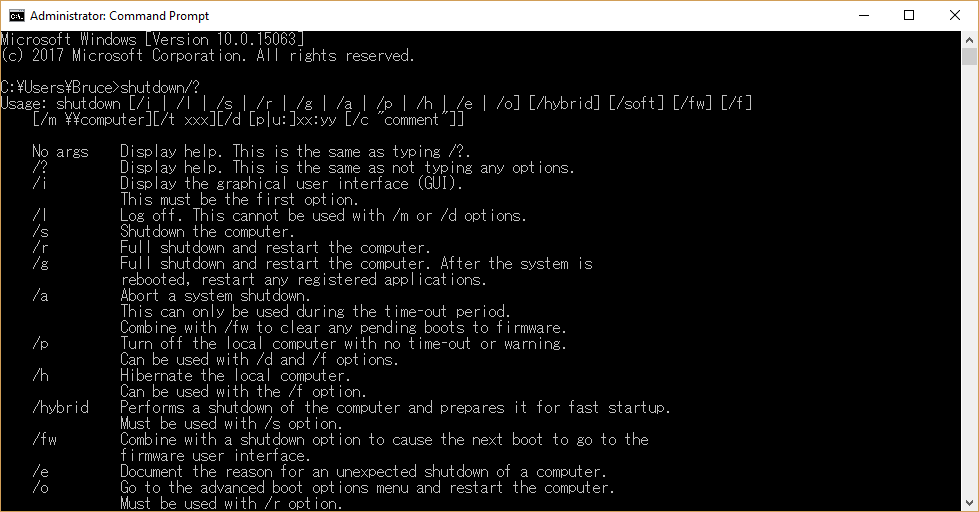I know what you’re thinking, how come you need to know this thing if there is a shutdown or restart button. Well, extra wisdom is better than nothing. I had a case where the shutdown and restart button is missing. My first guess is that the pc has been infected with a virus.
But just in case you encounter this scenario and you have the run command, you can type the following line
To shut down your computer, type: shutdown /s
To restart your compute,r type: shutdown /r
To log off your computer, type: shutdown /l
For a complete list of options, type: shutdown /?
After typing your chosen option, press Enter. The computer will execute your desired task.