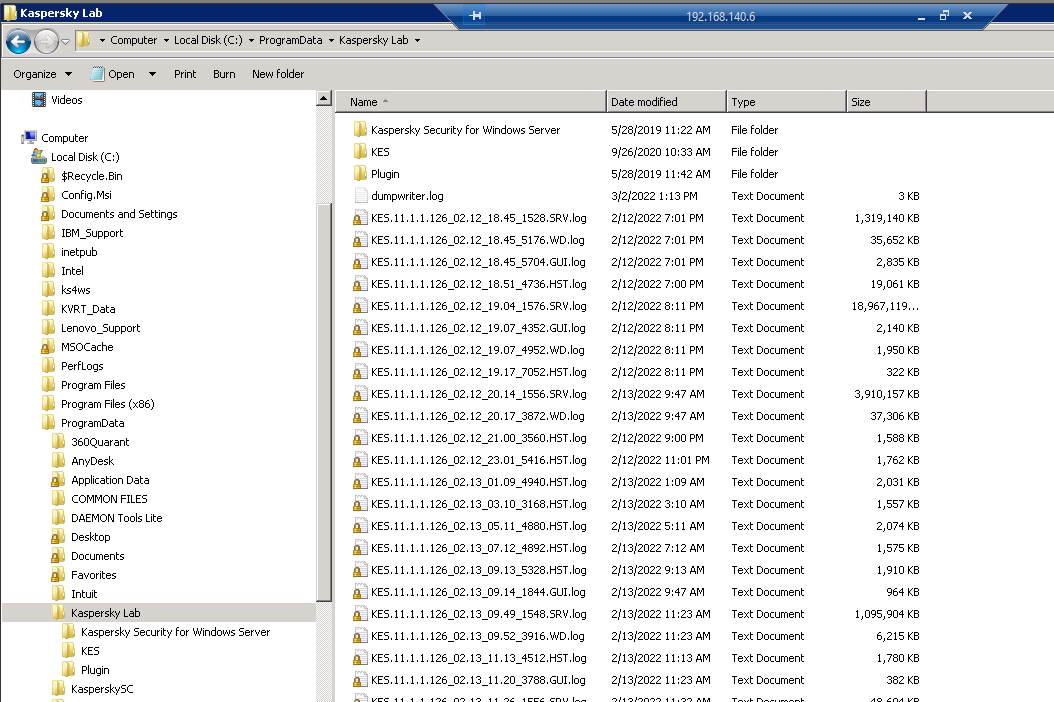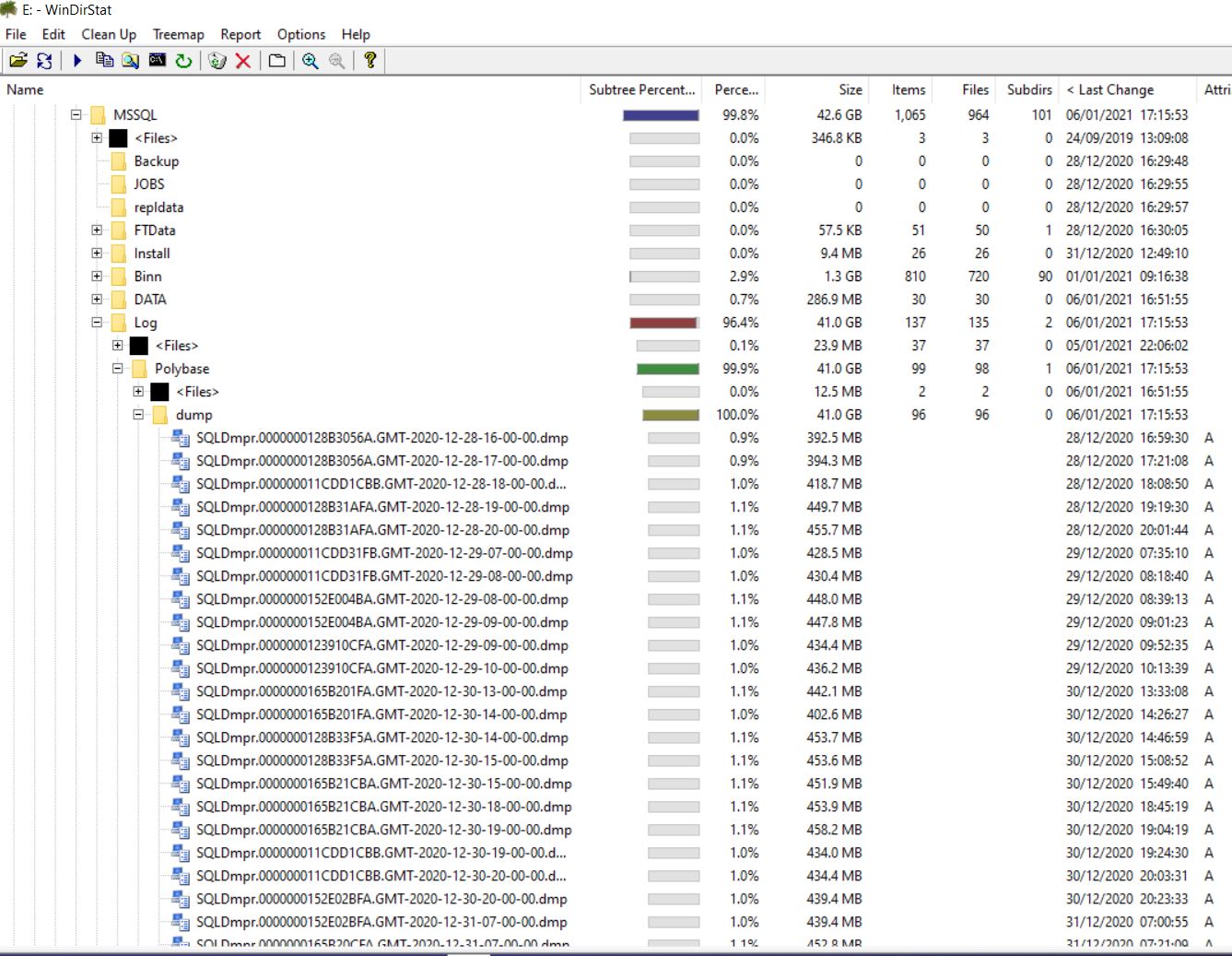I have a case that a newly installed windows 10 pc, although already shared the 2 printers, the pc on the network cannot establish share.
The system says ‘Connect to Printer’ error.
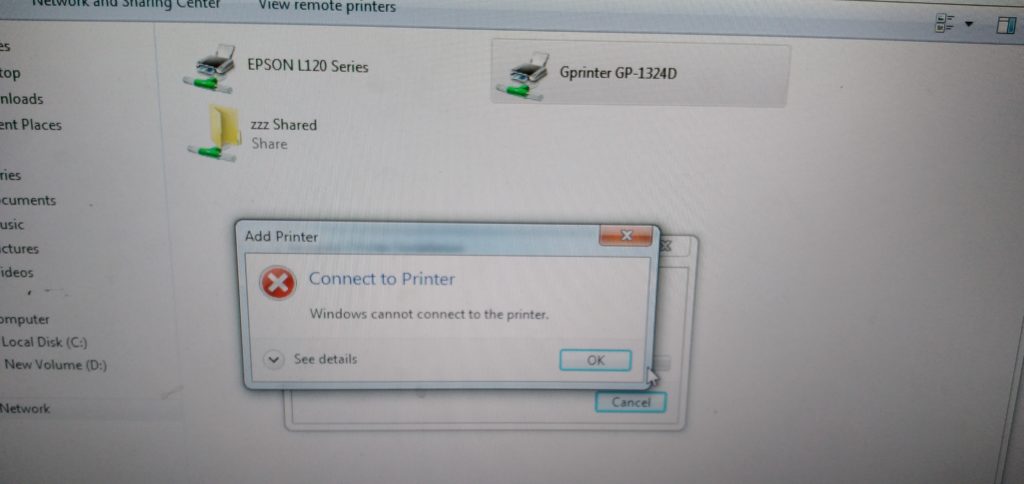
What you can do is to go to registry editor,
HKEY_LOCAL_MACHINE\SYSTEM\CurrentControlSet\Control\Print
right click and create new DWORD 32 Bit
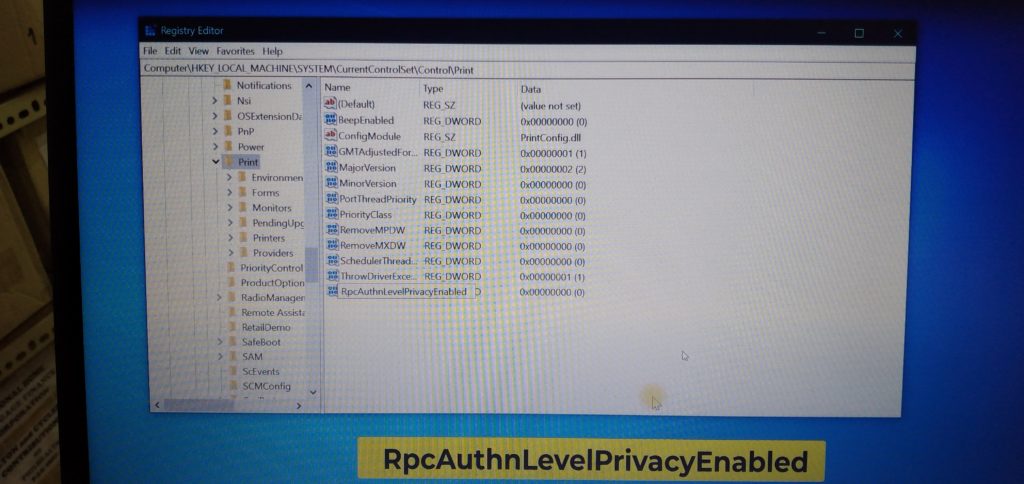
RpcAuthnLevelPrivacyEnabled
right click and click Modify. it should be hexadecimal with 0
Next is to open the windows services and look for PrinterSpool
Then right click and then click RESTART
After that, you can now use File Explorer to add the printer remote thru the network.
Hope it helps
Coffee Cup