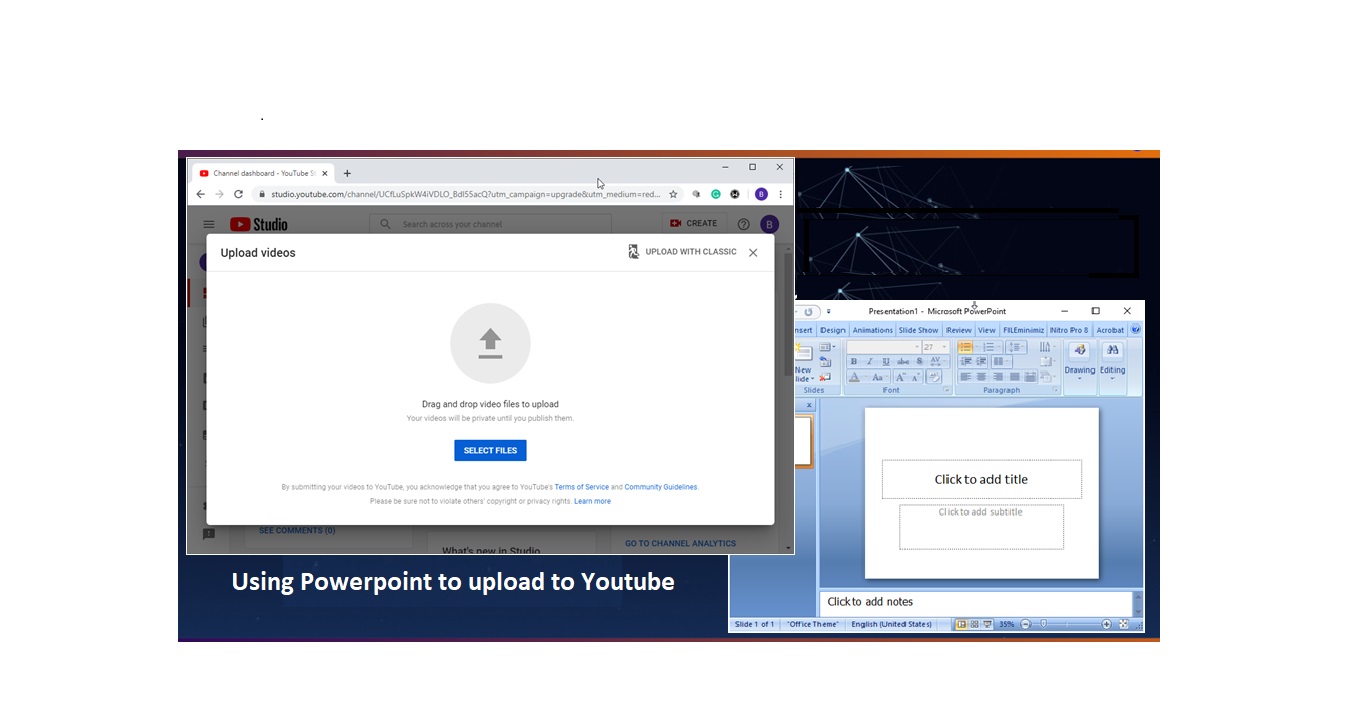Hi guys, I’m happy to be back inspired to make my own youtube channel and promoting the sharing of knowledge to those who try to survive in this COVID-19 pandemic.
When you see my first video, the screen on Powerpoint seems to have empty spaces on the left and right side of the screen, so I had to research how to make it look like the DVD player version once I upload it to youtube.
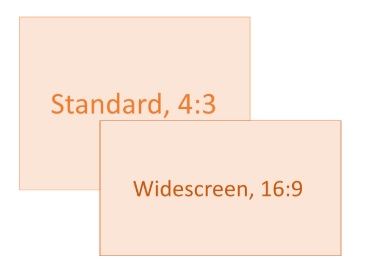
My goal is to use PowerPoint presentations and background music to share what I know and how to solve daily problems in computers.
Here are the steps :
- Select the Design tab of the toolbar ribbon.
- Select the Slide Size Slide Size icon near the far right end of the toolbar.
- Select Standard (4:3 aspect ratio) or Widescreen (16:9) or Custom Slide Size.
Now your excel should look like this one
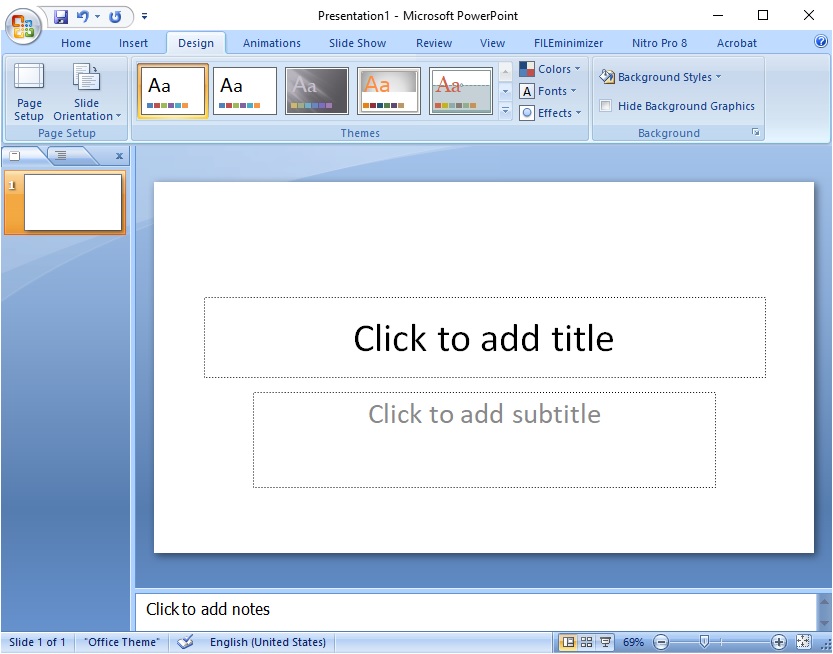
And for those who are curious on what software I use to convert Powerpoint into Movie is that i use Ppt To Video Convert.
Comment below and let me know there’s anything I can help.
Coffee Cup
Here is my youtube link :
https://www.youtube.com/watch?v=lK1B-D3B4Gc