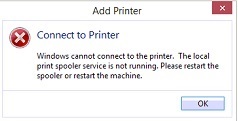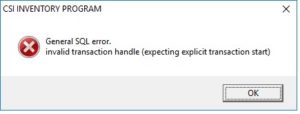Hi there,
These are the holidays that so far, President Rodrigo Duterte has signed in his Proclamation No. 50 on August 16. It was released to the public on Thursday, August 18.
The regular holidays are (if you work on these dates, you get double pay) :
January 1, 2017, Sunday – New Year’s Day
April 9, 2017, Sunday – Araw ng Kagitingan
April 13, 2017 – Maundy Thursday
April 14, 2017 – Good Friday
May 1, 2017, Monday – Labor Day
June 12, 2017, Monday – Independence Day
August 28, 2017, last Monday of August – National Heroes’ Day
November 30, 2017, Thursday – Bonifacio Day
December 25, 2017, Monday – Christmas Day
December 30, 2017, Saturday – Rizal Day
Special (non-working) days (if you work on these days you get 30% more from your daily wage) :
January 2, 2017, Monday – based on Proclamation No. 117
January 28, 2017, Saturday – Chinese New Year
February 25, 2017, Saturday – EDSA Revolution Anniversary
April 15, 2017 – Black Saturday
August 21, 2017, Monday – Ninoy Aquino Day
October 31, 2017, Tuesday – additional special (non-working) day
November 1, 2017, Wednesday – All Saints’ Day
December 31, 2017, Sunday – last day of the year
Additional special holidays are Eid’l Fitr and Eid’l Adha, which will be announced after approximate dates for the Islamic holidays have been determined.
Coffee Cup